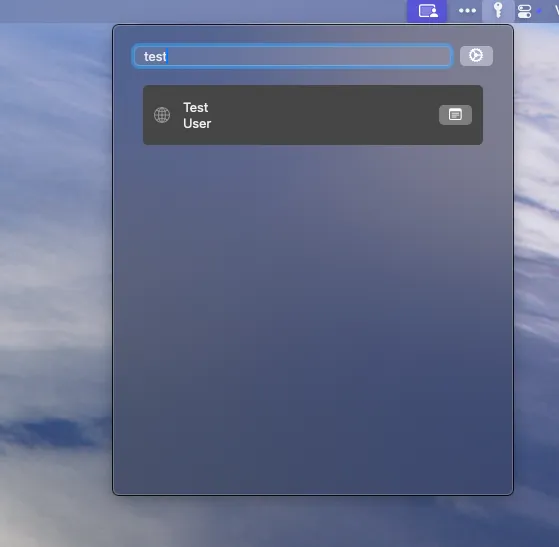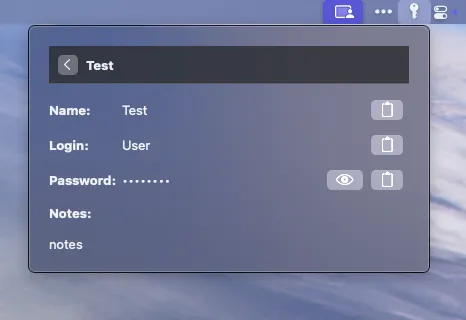Wenigwarden
Light macos Bitwarden client in the menu bar
A lightweight macOS menu bar client for Bitwarden password manager, focused on essential vault access through the menu bar. This is a simplified alternative to the official desktop app.
Wenigwarden is designed for users who primarily need read-only access to their vault through a lightweight interface. Perfect for quick password lookups while consuming minimal system resources, with added convenience of keyboard shortcuts for power users.
Note: This is an unofficial client and is not affiliated with Bitwarden Inc.
Features
✅ Supported:
- Menu Bar Integration: Quick access to your passwords
- Basic Vault Access: View and copy credentials
- Auto-Lock: Basic timeout security
- Minimal Resource Usage: Tiny memory footprint
- File Attachments: View and download attached files
- Keyboard Shortcuts: Customizable hotkeys for quick access
- Global Search: Find entries quickly with keyboard navigation
❌ Not Supported:
- Password generator
- Vault management (add/edit/delete)
- Organizations
- Password sharing
Important Note About Security
The app is not signed with an Apple developer certificate. Before running the app you should run:
sudo xattr -rd com.apple.quarantine /Applications/Wenigwarden.app
Screenshot