Here’s a detailed comparison between n8n and Dify. For context, these are two tools that among other features allow you to create AI workflows visually and in a no-code manner. We’ll focus mainly on features related to this topic and quickly cover other aspects.
🌐 General Overview
n8n
n8n is an open source project launched in 2019, initially focused on automation and service connectivity. AI was added recently: the first version integrating AI came just a month after ChatGPT’s release in late 2022 (Release Note), with the addition of a ChatGPT node. Deeper integration of AI workflows and agents appeared the following year and has been accelerating ever since.
n8n is a product of n8n GmbH (a German company). The open source license used is the Sustainable Use License, which allows all commercial use as long as usage remains internal and n8n’s features are not directly exposed to end users.
Dify
Dify is an open source project launched in 2023, directly focused on creating AI-native applications. Dify is a product of LangGenius Inc. (an American company), with the majority of employees based in China (Dify’s creator is a former Cloud DevOps from Tencent).
Dify uses a modified version of the Apache 2.0 license: see the license. Commercial use is allowed, except for multi-tenant uses: it’s prohibited to offer Dify in multi-tenant mode (i.e., with multiple separate workspaces for different clients) without prior written agreement from the publisher.
In both cases, the license allows commercial use as long as the tool is used internally and not directly exposed to the client.
🏗️ Setup
Both solutions are relatively simple to host. For test installations, both are managed via Docker.
n8n
n8n is very lightweight: only one container is needed, with possibly a second one if you need to externalize the database on PostgreSQL (by default, n8n uses SQLite).
n8n also launches very easily locally for testing and consumes very few resources.
Dify
Dify is slightly more complex to set up. A docker-compose.yml file is provided and allows you to launch the dozen or so necessary containers (some modifications may be needed, for example on Mac, to fix some issues related to Docker volume management).
Resource consumption is logically higher, but it remains perfectly usable locally for testing, just like n8n. However, it will be more complex to self-host, due to its microservices approach compared to n8n’s monolithic approach.
⚙️ Features
Dify and n8n include broadly the same features when it comes to creating AI applications.
Advantages of n8n
- n8n’s core business remains automation with hundreds of “out of the box” connectors, features that are almost absent from Dify. This allows having a single solution to combine automation and AI. n8n allows, when an event comes from a service X, to launch an AI chain and string together complex actions.
- Workflow management is more advanced/complex: notably the ability to call sub-workflows to better break down processes.
Advantages of Dify
- Centralized management of a knowledge base: makes it easy to build a RAG.
- Richer integration to different AI models than n8n.
- Annotation feature to improve model reliability in future versions: see guide.
- Ability to run a batch of tests to quickly verify result reliability on a test set.
- Ability to provide a URL or web version of the application, very practical for testing or for internal tools.
- Alerts when using a deprecated model:
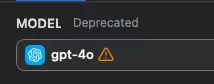
Dify is more AI-focused and this is reflected in its management of this part, which is more intuitive and advanced than n8n’s. On the other hand, n8n can broadly achieve everything Dify offers, sometimes requiring more time and adjustments. But n8n also allows the entire automation part, which is almost absent from Dify.
Both solutions are extensible via plugins, which allows filling some gaps if needed.
🧘♂️ Ease of Use
The interfaces are quite similar, both being based on a workflow view.
n8n
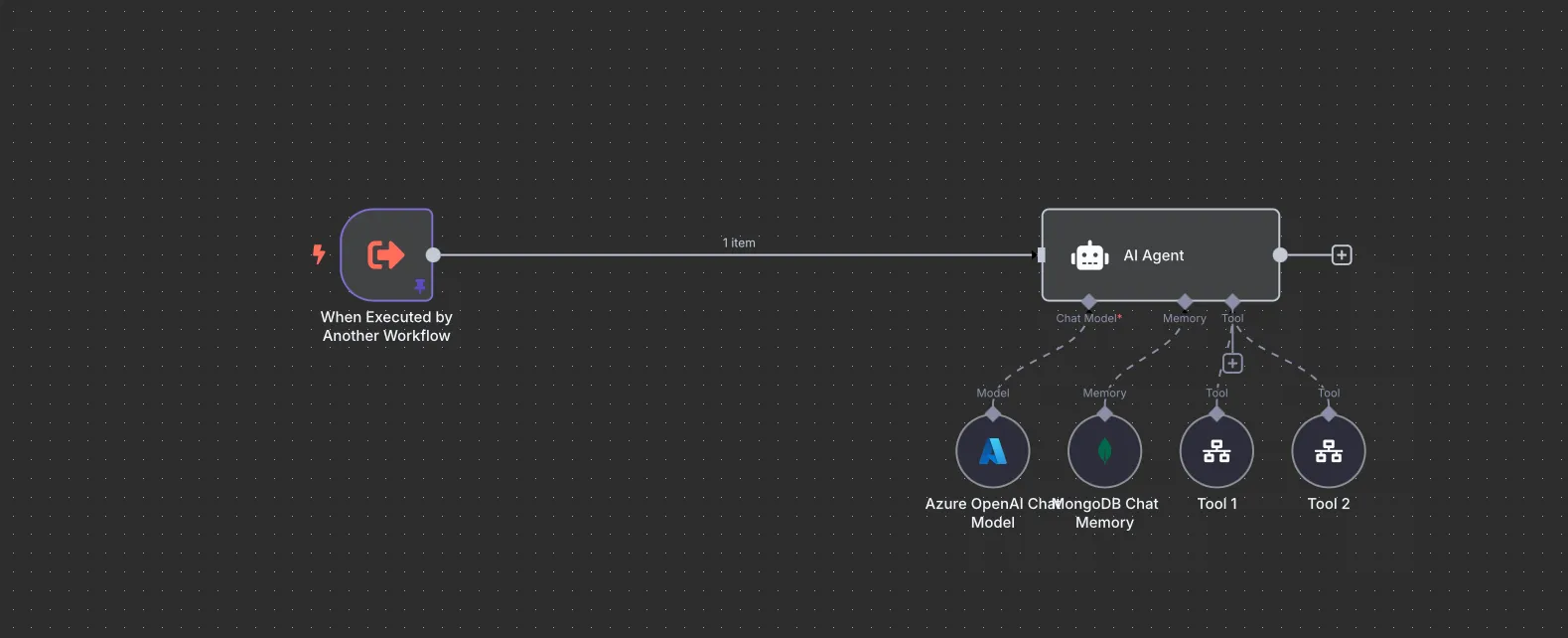
Dify
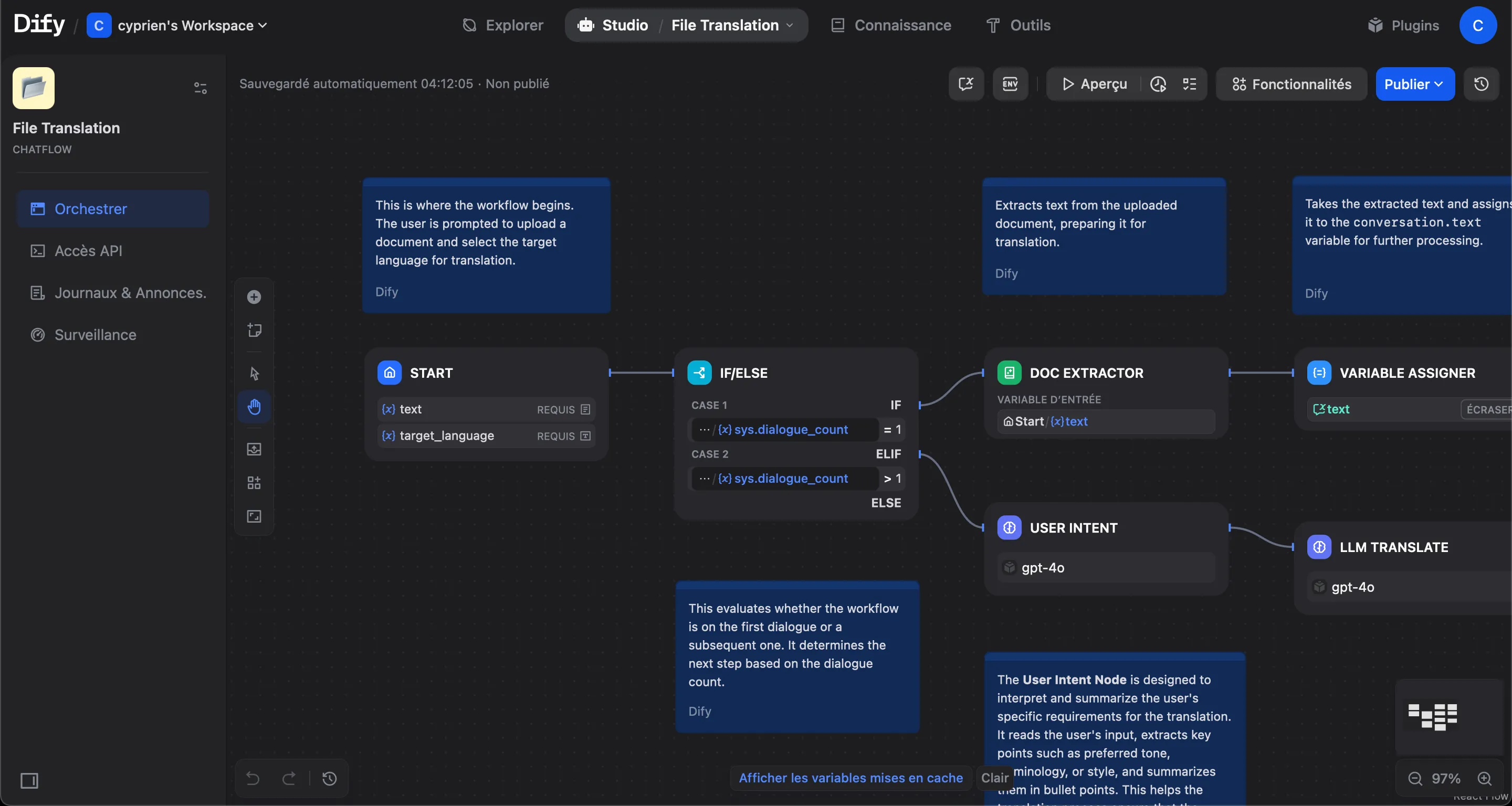
Where n8n only offers workflows, Dify provides several types, from the simplest for basic use cases to the complete workflow:
- Workflow: visually build autonomous AI workflows with drag-and-drop simplicity.
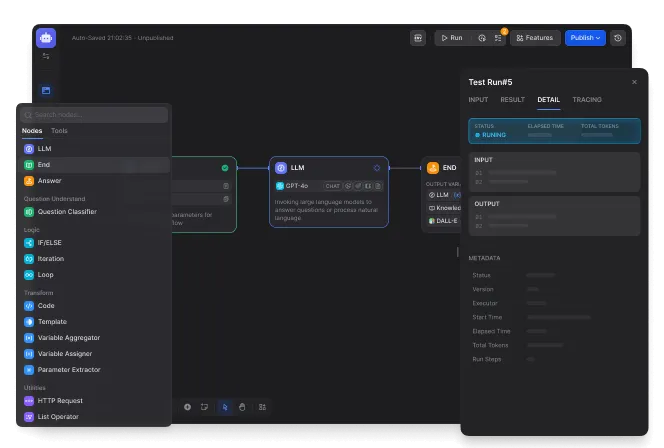
- Chatflow: workflow with additional memory features and a chatbot interface.
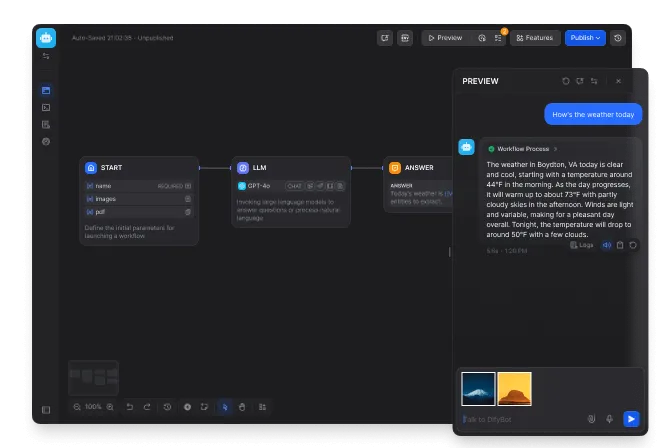
- Chatbot: quickly create an LLM-based chatbot with simple configuration. You can switch to Chatflow later.
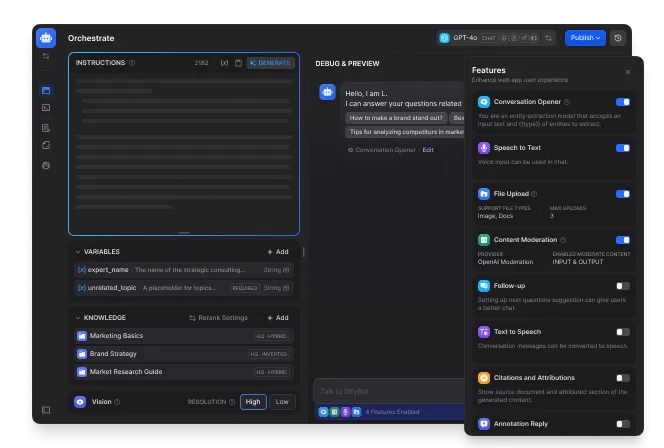
- Agent: an intelligent agent capable of iterative reasoning and autonomous tool use to achieve task objectives.
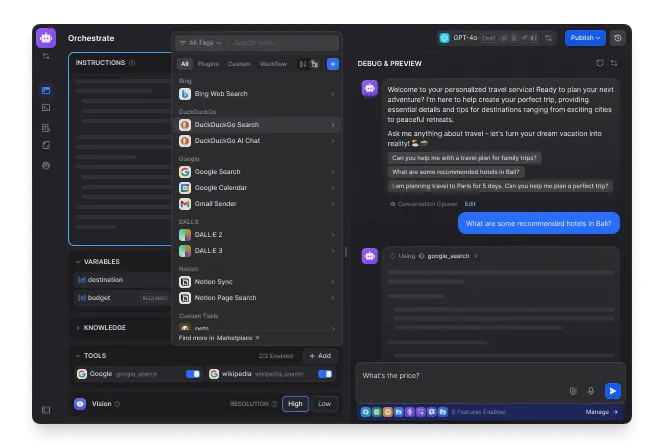
- Text generation: create an AI assistant for text generation tasks with simple configuration.
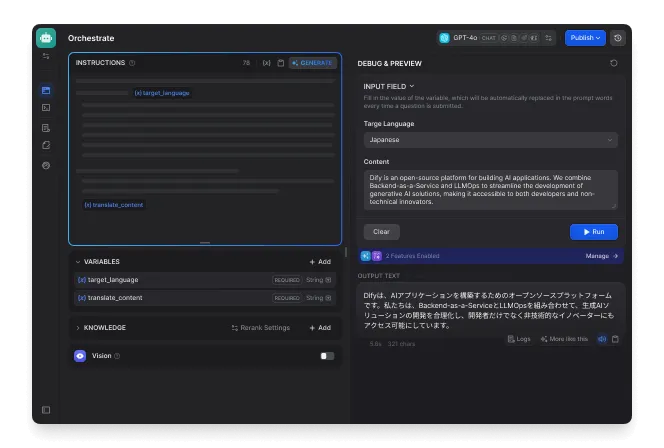
Dify’s interface is more modern and more easily understandable for a non-technical audience. Some n8n menus are sometimes less clear, as they adopt a more technical approach. The ability to have simplified interfaces for basic use cases on Dify’s side is a big advantage if the target audience includes non-technical people.
Both tools remain very easily usable without having to systematically refer to the documentation.
🧱 Concrete Example
To illustrate in more detail the use of each tool, let’s take a concrete example: We’re going to build an AI agent that will communicate via SMS with a user and can act on a system via several APIs at its disposal. We’ll use APIs (not MCP) to simulate a real integration case in an existing system without modifying it.
n8n
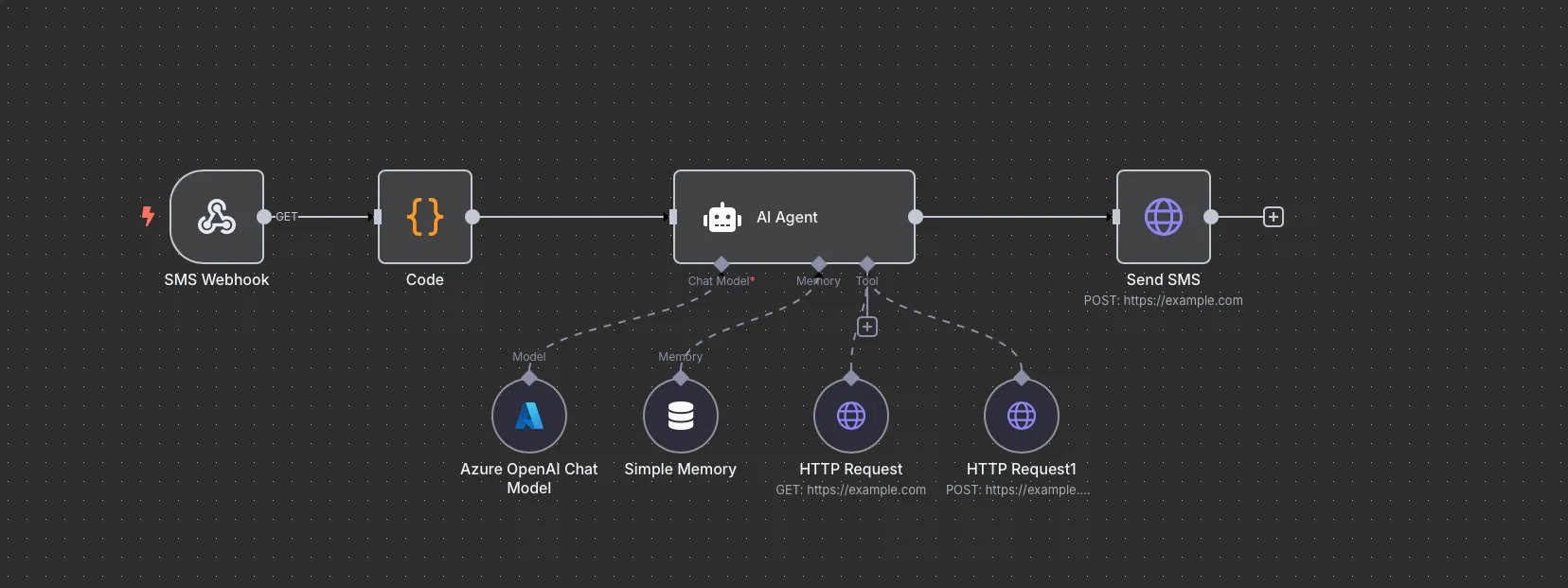
Creating the workflow is very simple:
-
A webhook as input, called by our SMS provider.
-
A code block (replaceable by an n8n transformation block) to map and prepare the data.
-
An “AI Agent” block that will handle the AI part of the workflow. Inside it, we define the prompt.
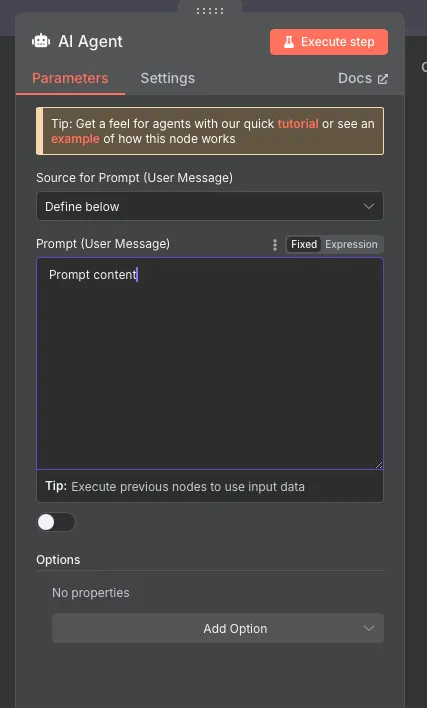
-
Then, the model definition via the “Azure OpenAI Chat Model” node, in which we configure the model:
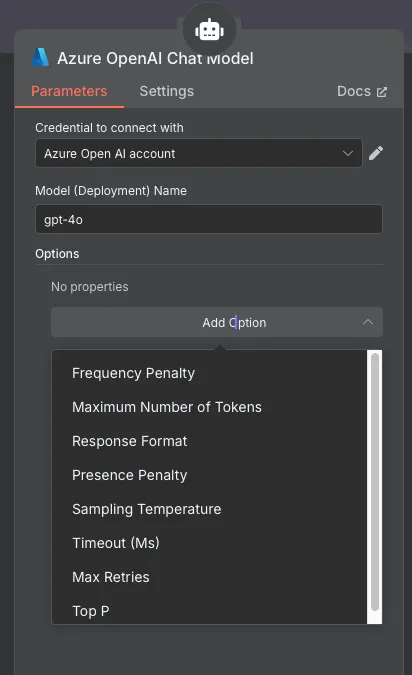
-
The “simple memory” block allows storing the agent’s memory so it remembers recent conversations with the user. We specify that the conversation should be associated with the sender’s phone number. For production deployment, it will be preferable to replace this block with a separate database.
-
The two HTTP Request blocks allow calling APIs so the LLM can perform actions. The description of each block allows the LLM to understand the purpose of each tool. The AI Agent orchestrates everything: a single request can then trigger multiple LLM calls and actions. The advantage of n8n is its large number of built-in connectors, allowing combining HTTP calls, MCP, code blocks, sub-workflows, AWS Lambda, etc.
-
Finally, at the output of the AI Agent, we retrieve the LLM’s final return, used here to call a new API that sends the response SMS.
Dify
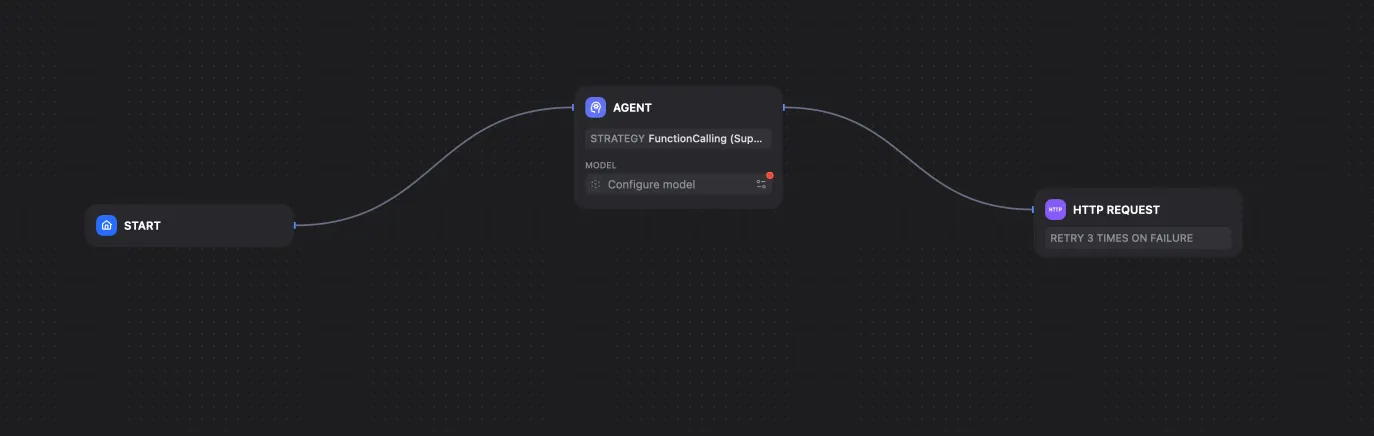
The result in Dify is simpler, but has some limitations compared to n8n:
- Impossible to define a webhook block accepting any type of data to expose to an external service (like our SMS provider). The workflow can be called by API, but with the strict format of the Dify API. So you need to develop an additional component upstream to transform the data.
- The agent works quite similarly to n8n’s. But, with the basic strategy, only models supporting “function call” can use tools, whereas n8n allows any model to do so. Dify allows plugging in as tools an MCP server, an API call, or a code block. This still remains much less than n8n, whose core business is automation. For example, to call an AWS Lambda, you’ll need to develop a connector, unlike n8n.
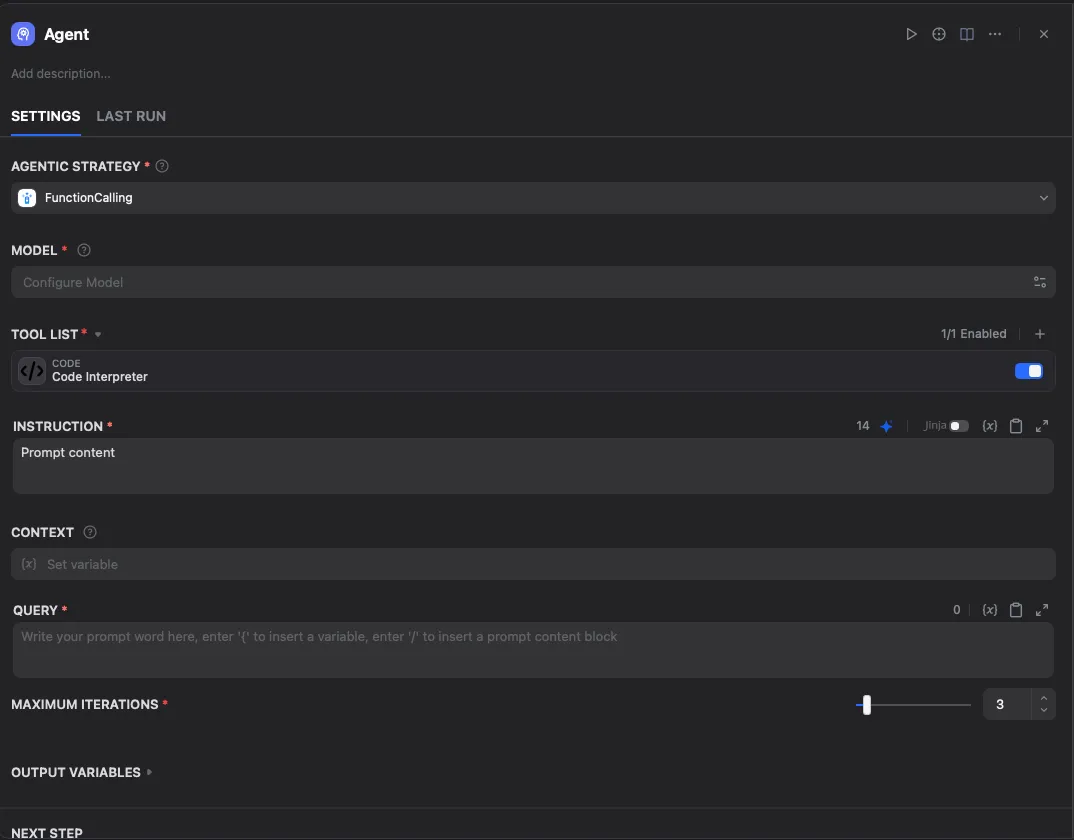
- Finally, the last block is very similar to what n8n offers, using the agent’s output to call an API.
Dify therefore offers a simpler and more intuitive interface, but by sacrificing some features. n8n can broadly perform everything Dify can handle, but sometimes with a bit more complexity.
📊 Monitoring
Both tools have similar logging features.
n8n
n8n displays the list of executions, with the ability for each one to see the workflow during execution, as well as the input/output data of each node.
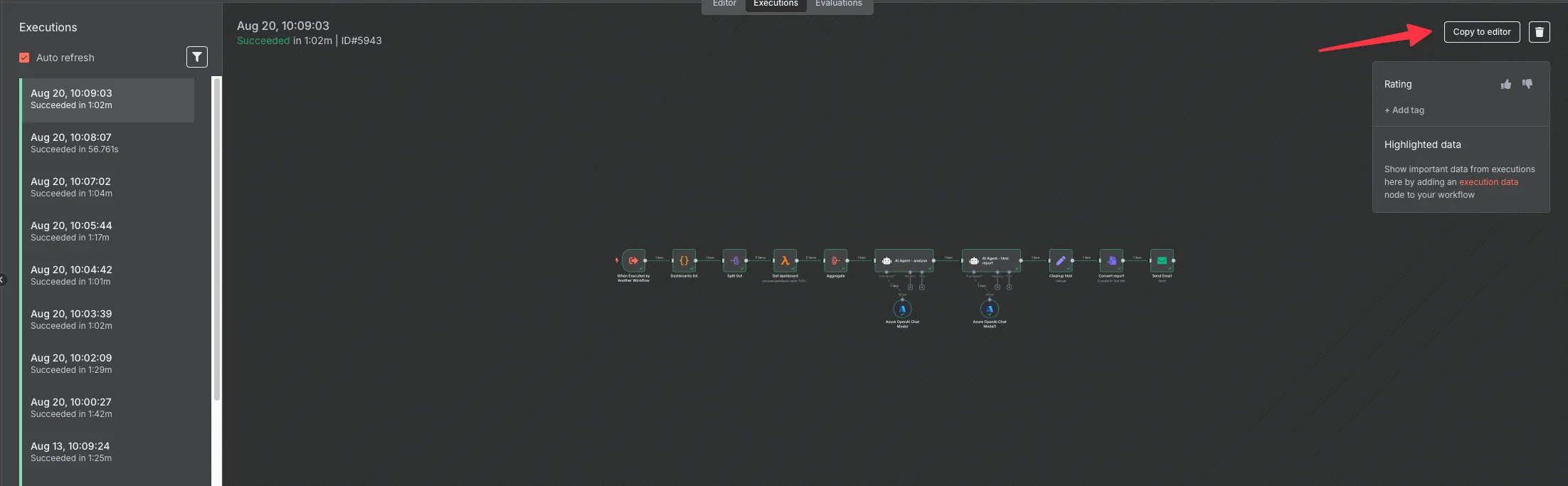
By clicking on the button “Copy to editor”, you can load the input data into the workflow editor to debug a specific execution.
n8n also sends logs to a file, which allows integrating them into any monitoring solution.
Dify
Dify displays the list of executions, with for each one the ability to see the AI’s responses:
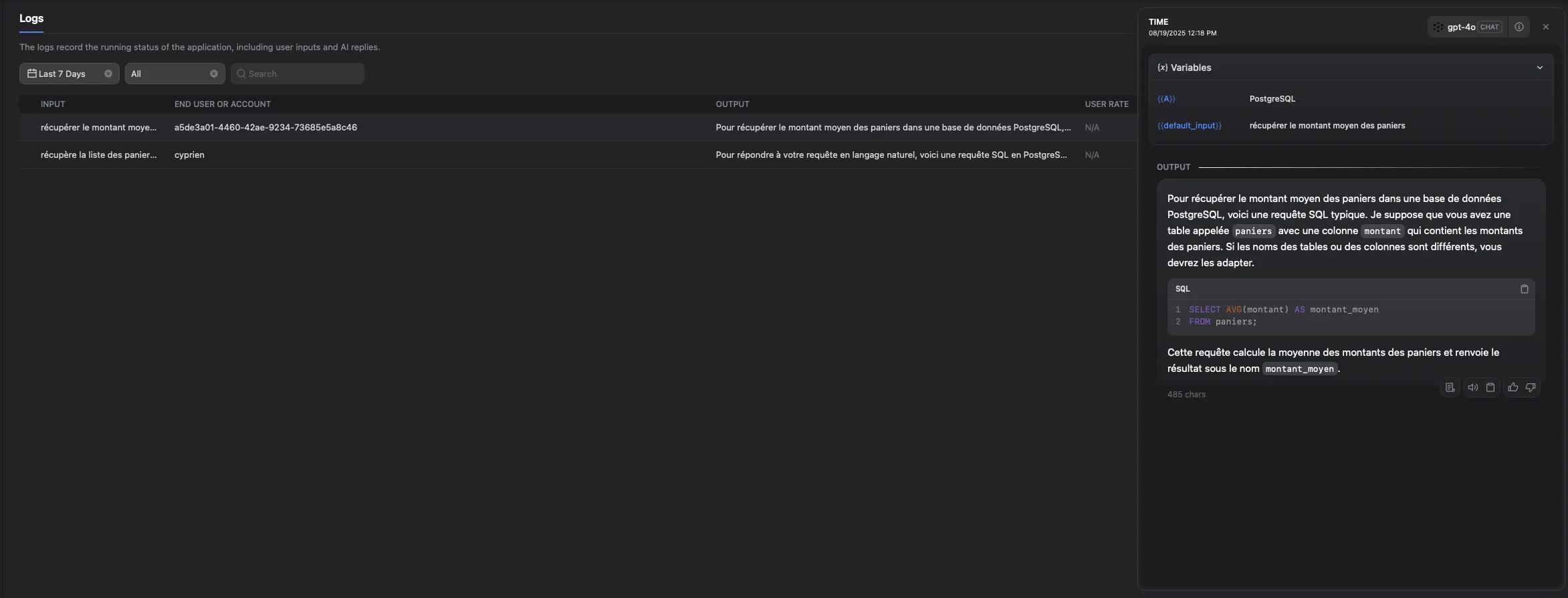 It also offers a dashboard displaying different metrics, such as the number of invocations, token usage, etc.:
It also offers a dashboard displaying different metrics, such as the number of invocations, token usage, etc.:
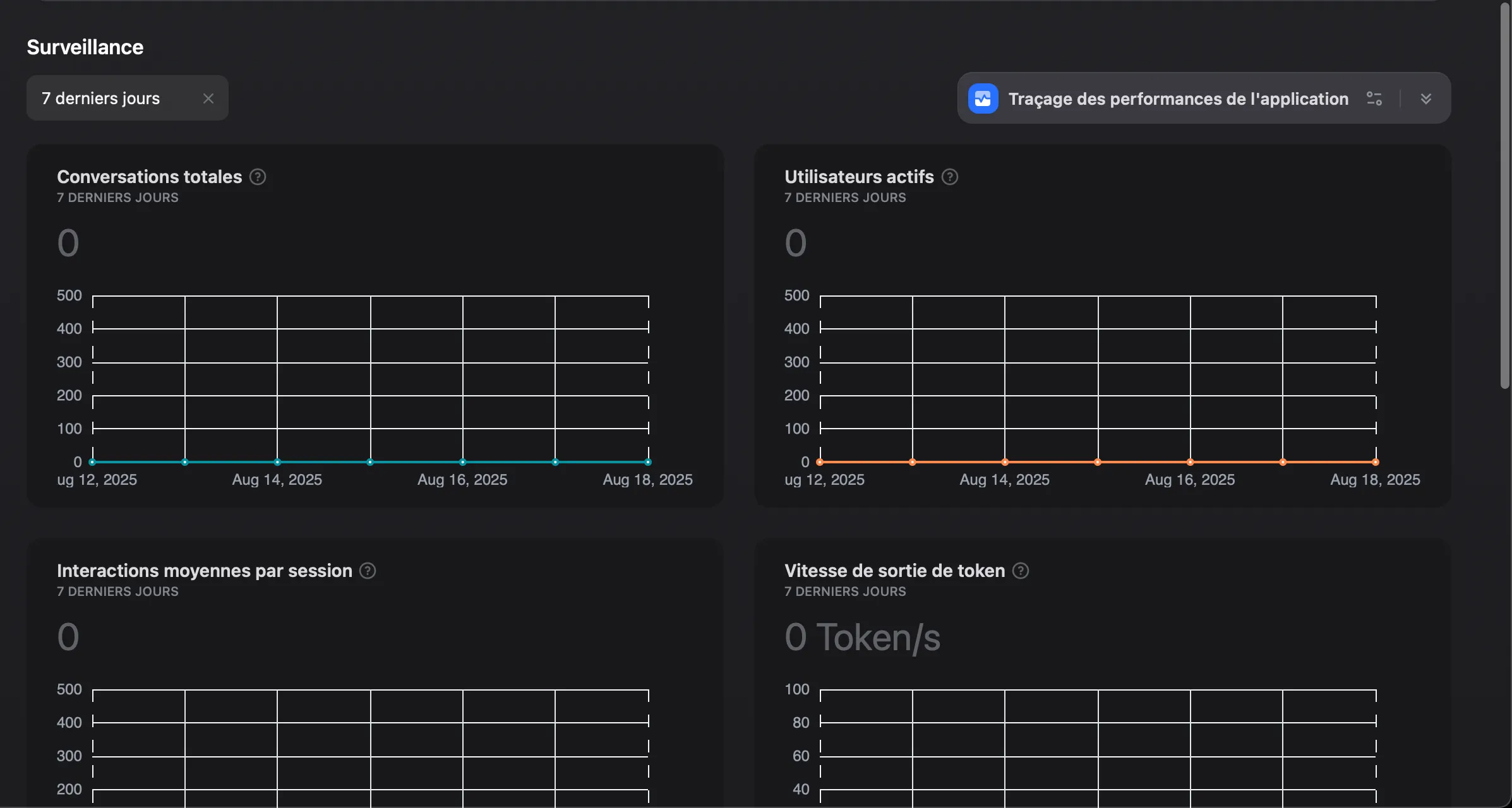
Dify doesn’t allow exporting logs and it’s therefore not possible to connect external monitoring. This complicates operating the system in production.
Dify therefore offers a better overview thanks to its metrics (even if the same thing is possible in n8n, but not natively). On the other hand, n8n offers more details to analyze and debug the result of a specific execution.
💶 Pricing
The free version of n8n doesn’t allow sharing a workflow or folder between multiple users, nor creating multiple administrators, which forces sharing credentials to collaborate.
Dify, on the other hand, allows adding multiple users on the same workspace.
Paid subscriptions offer broadly the same additions (SSO, extended sharing, etc.), but their prices are not public and require contacting the publisher.
🆚 Other Alternatives
The sector is buzzing with activity, and even though n8n and Dify are the leaders in the field, other alternatives exist:
- Flowise: https://flowiseai.com
- Coze: https://www.coze.com
- Sim: https://www.sim.ai
- Gumloop: https://www.gumloop.com
🏁 Conclusion
This comparison highlights the difference in focus between the two tools.
If you only need to build AI applications, users are not necessarily technical, and you don’t need advanced automation or integration into many existing systems, then Dify is the most logical choice.
If, on the other hand, you need more advanced automation than what Dify offers, then n8n is the best choice. It will cover the vast majority of AI needs.
If you need advanced automation and n8n’s AI management is too limited for your use case, the best solution is to combine both: n8n for automation, connected to Dify for everything AI-related.
| Criteria | n8n | Dify |
|---|---|---|
| Setup | Simple (single-container) | More complex (multi-container) |
| AI | Good, improvable | Excellent, AI-focused |
| Connectors | 500+ native | API, MCP and a few dozen connectors via plugins |
| Ease of use | Medium (technical) | Excellent (no-code, user-friendly interface) |
| Monitoring | Advanced | Basic |