Searching the web is becoming increasingly unpleasant.
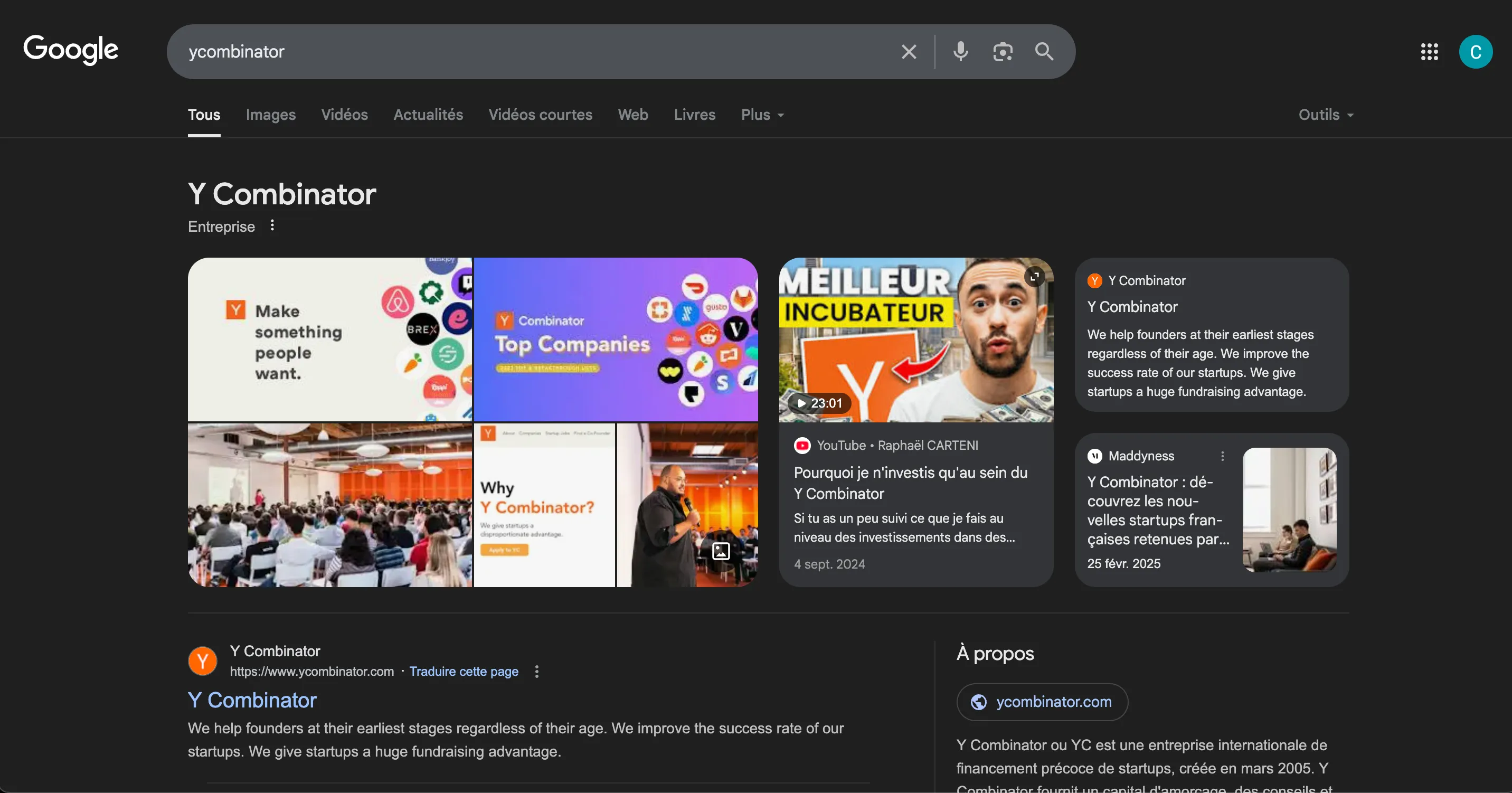 I want the result, not YouTube clickbait
I want the result, not YouTube clickbait
Using Google is a necessary pain I have to endure every day: ads, clickbait, poor quality results, etc.
I have already tested alternatives like DuckDuckGo, Bing, and others, but none of them gave me full satisfaction.
In late 2024, I came across many posts and comments about Kagi on Hacker News. This caught my attention.
In early 2025, almost 6 months ago, I decided to give it a try.
Here is a small wrap-up of how I feel about it.
Paying for a search engine
First thing that almost stopped me. And I think it’s one of the main reasons that would block most users.
You need to pay to use Kagi, which is unusual for a search engine.
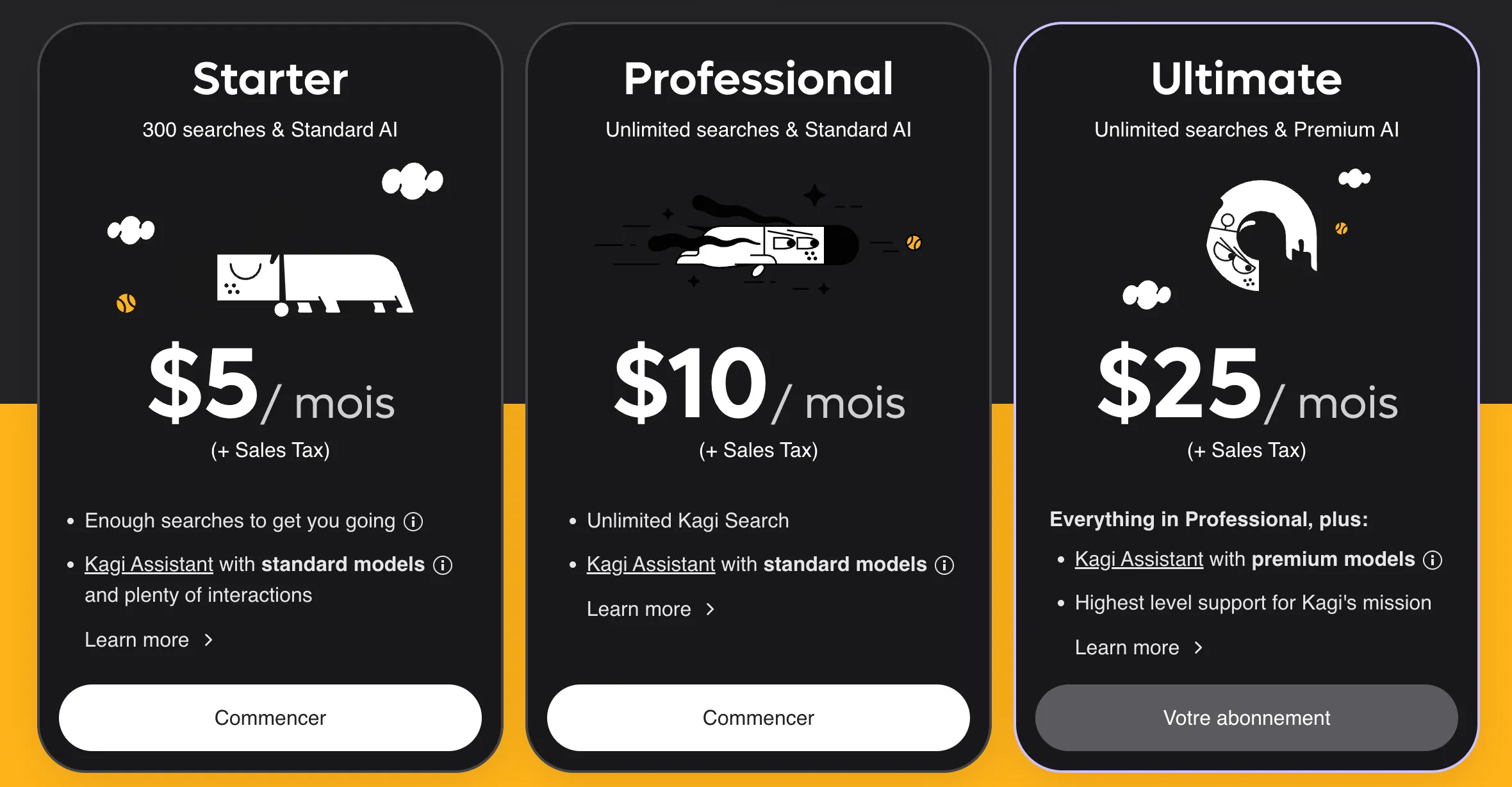
If you ignore the $5/month plan, which is far too limited, the cheapest plan is $10/month plus tax.
That’s a steep amount to pay every month for a search engine when all the competitors provide it for free. But I search a lot:
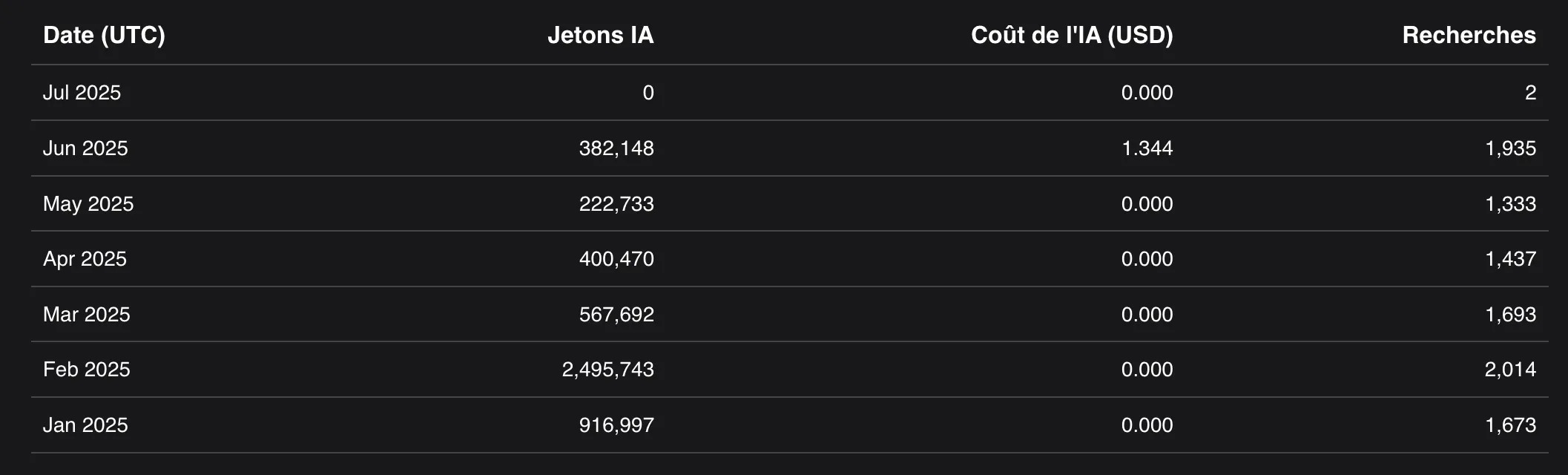
With around 1,500 searches per month, one search would cost me about $0.0067. That puts things in perspective, and if it improves my day-to-day experience, it may be worth it.
The fact that the search engine is funded by its users and not by ads is, for me, an important point and something I want to support.
In the end, I decided to give it a try.
Search
The search results are very good.
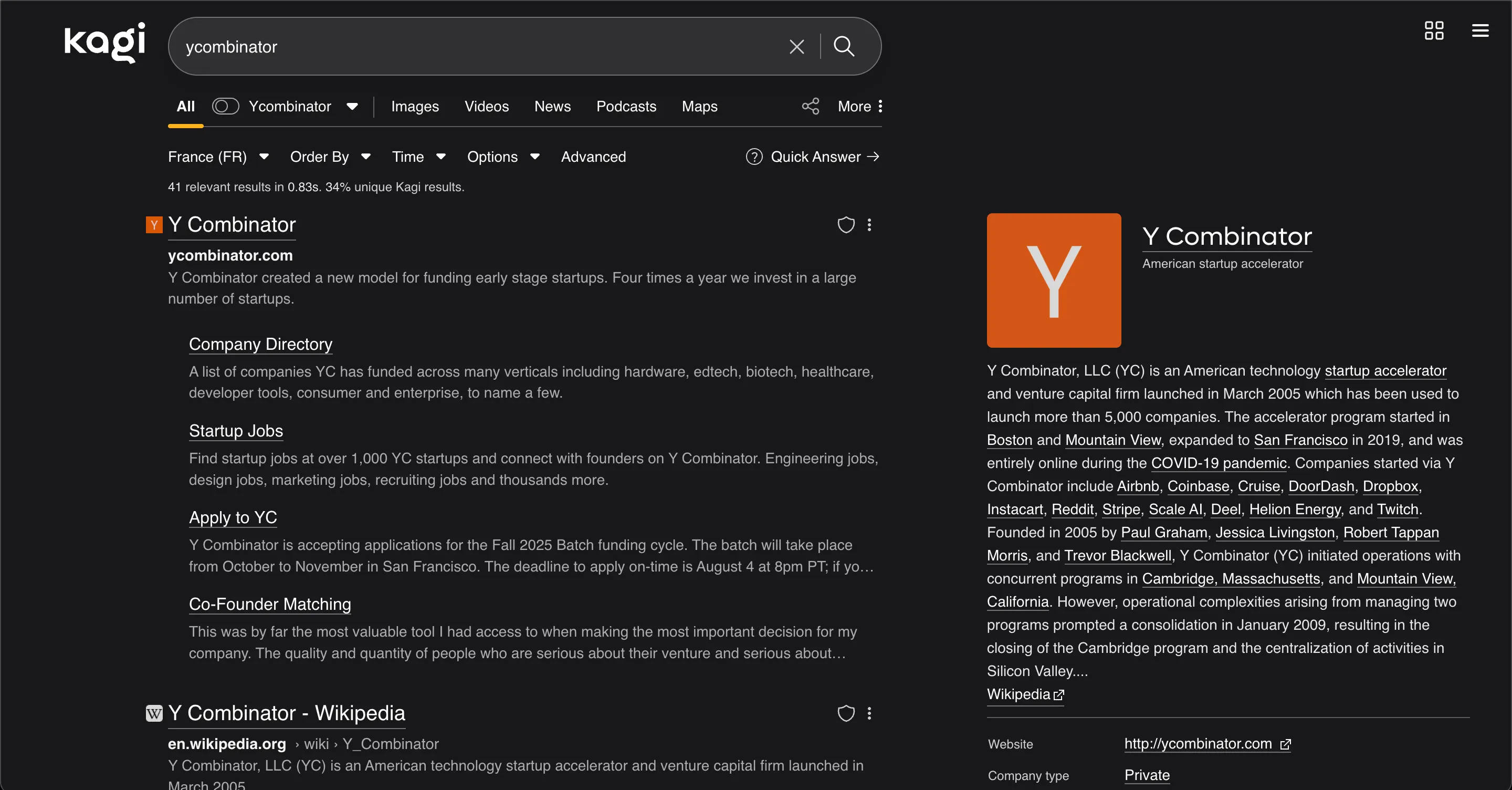 Straightforward results—no nonsense, nothing fancy, just what I want.
Straightforward results—no nonsense, nothing fancy, just what I want.
To be honest, I haven’t done many side-by-side comparisons against other search engines.
But over the last 6 months, I feel the quality of my searches has improved compared to Google.
It’s hard to pinpoint why, but the search results seem more accurate and less “hostile” than Google’s. You get what you want with less friction.
Other advantages include the following features:
No Ads
You don’t see ads. EVER.
That might not sound like much, but the experience is a breeze when you’re used to Google pushing poor-quality ads everywhere.
Lens
This is probably my most-used feature.
It allows you to search only on a configurable subset of websites.
I mostly use this to search on Hacker News and Reddit.
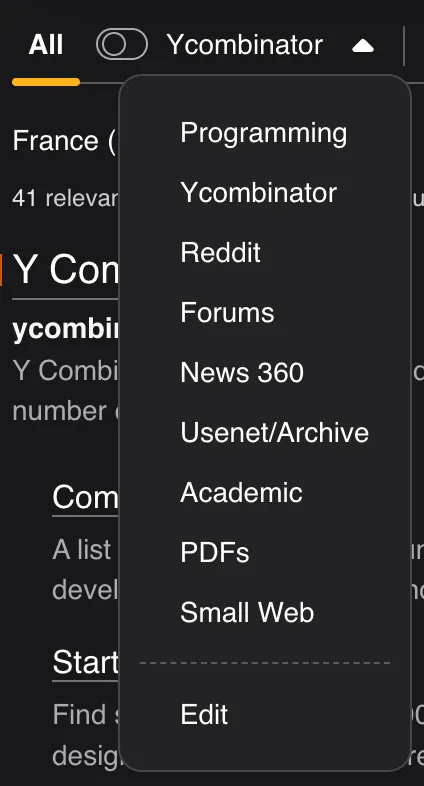
URL redirect
Speaking of Reddit, I hate the new one. So, for example, you can redirect all links to the old one.
You can use a Chrome extension for this, but with Kagi it works everywhere, even on iOS Safari.
Boost & Bury
Pinterest and similar are a plague for search engines. Kagi allows you to block, boost, or bury such sites.
Privacy
I trust a company that is not living off ads more. But even if you don’t trust them, they provide https://blog.kagi.com/kagi-privacy-pass to ensure they cannot track you.
AI
We live in a world where every product includes AI features, for the better, and more often, for the worse.
But Kagi provides genuinely useful AI features:
Quick response
As soon as you include a “?” at the end of your query on Kagi, it will provide a summary of the results at the top.
It’s very handy for saving time and avoiding checking several websites when you only need a quick answer.
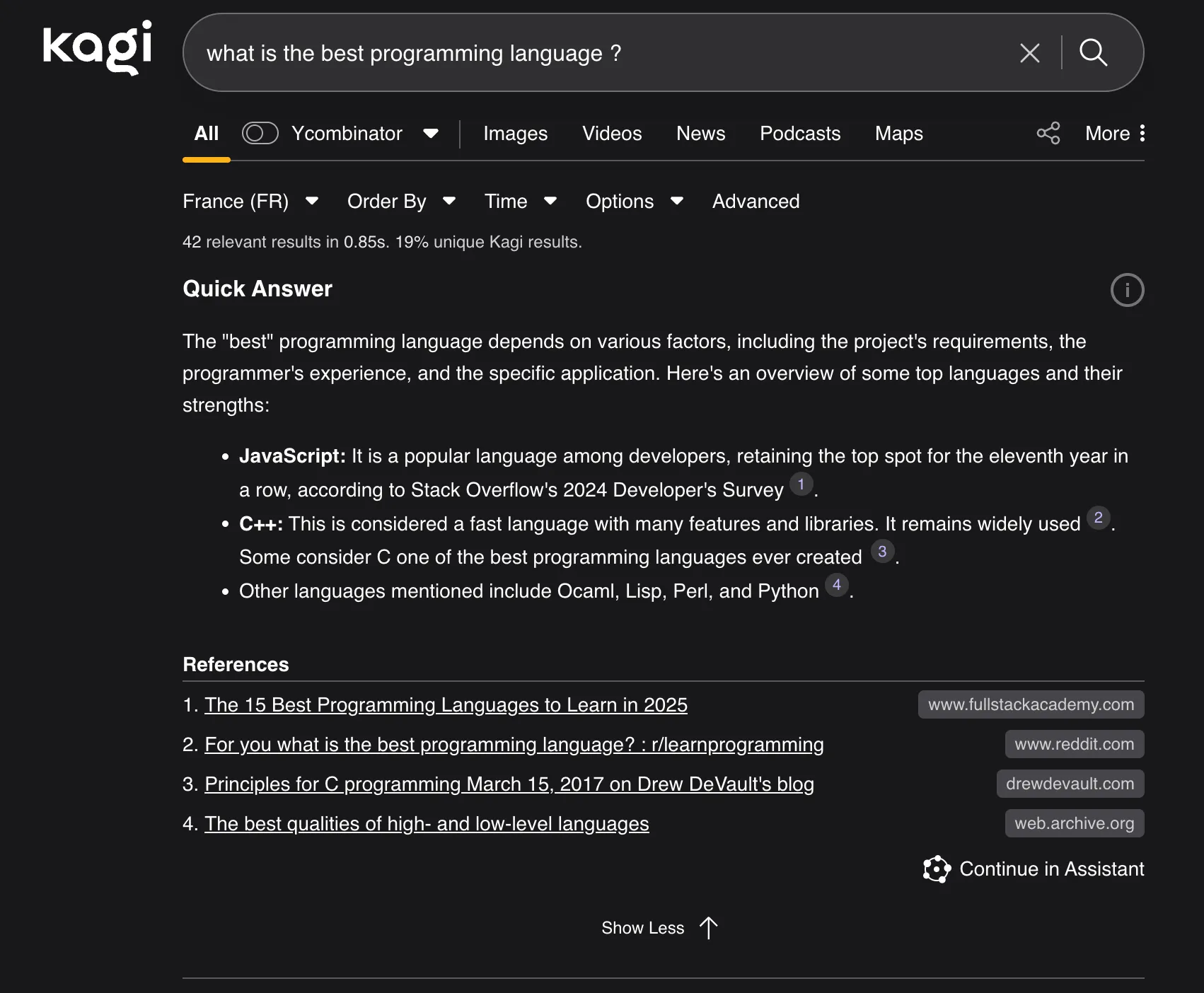
Summarize
If you have a long article, podcast, or video you don’t have time to read or watch, Kagi Summarize allows you to get a short summary.
I mainly use it to check if the content is worth my time.
Assistant
This is one of the main features of Kagi, and the reason I chose the Ultimate plan.
The Assistant allows you to chat with all the mainstream LLMs:
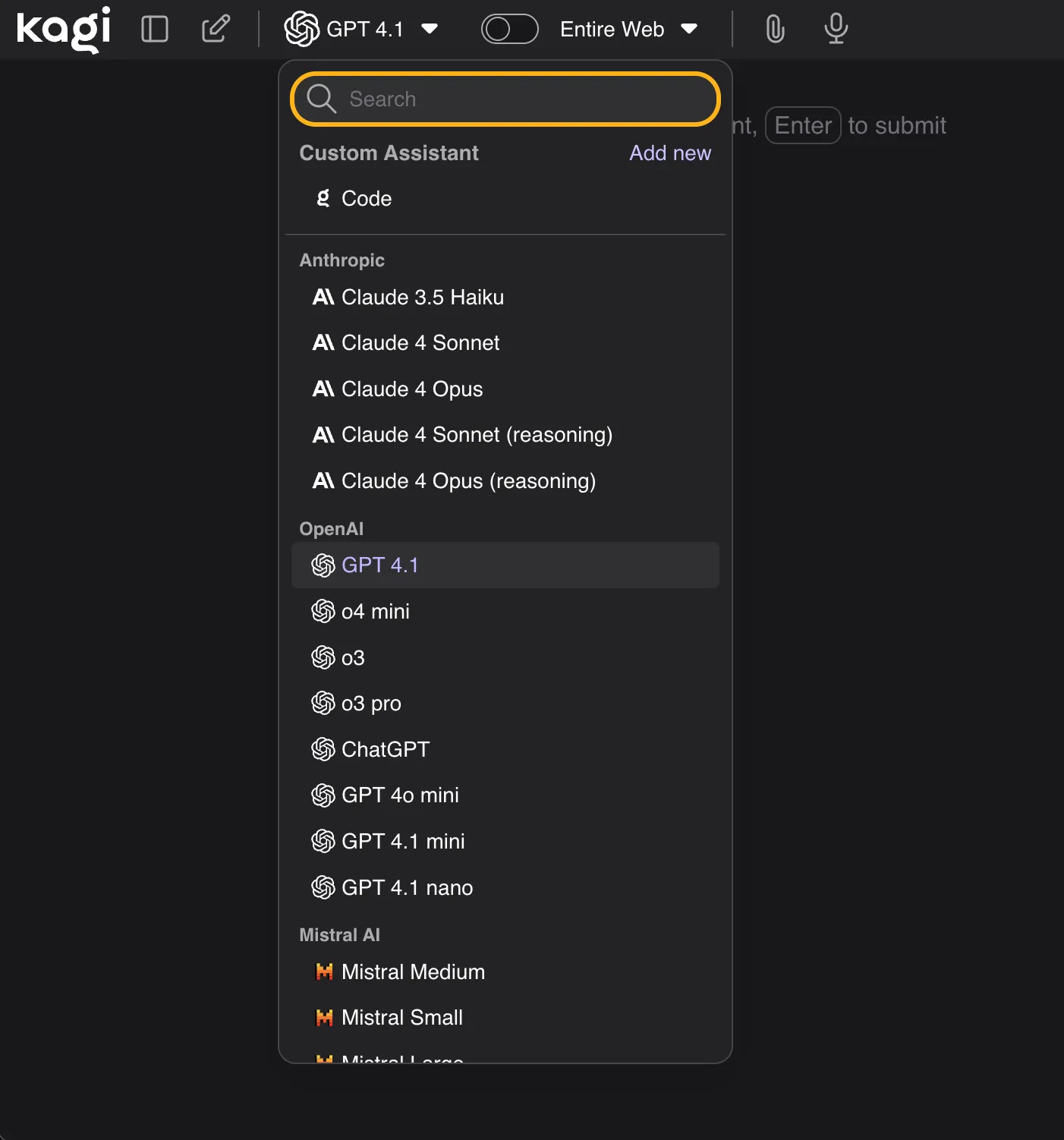
It allows me to switch between Claude, ChatGPT, and others, without subscribing to each one or managing several API keys.
New models are usually available in less than 48 hours, so you can test them as soon as they are released.
Previously, usage was unlimited, but now it’s capped at $25 worth of AI usage, so the value of the Ultimate plan has decreased a bit.
Orion browser
Kagi is also working on a web browser.
I won’t describe this much, but for the short time I tried it on my Mac, I really liked:
- the native macOS look and feel
- the ability to install Chrome extensions
- the handling of window/tab groups
- the ability to have tabs vertically on the left
Sadly, I encountered too many bugs and decided to give up for now. But I will definitely check it again when it comes out of beta in November (https://blog.kagi.com/first-three-years).
Conclusion
The price is pretty steep for a search engine, but I definitely encourage everyone to test it for a month to see if you find it valuable.
I have tried to go back to Google as a way to save a few bucks, but the experience was too painful for me.